Storage Case Base Template
A SCAD storage solution featured on Hackaday
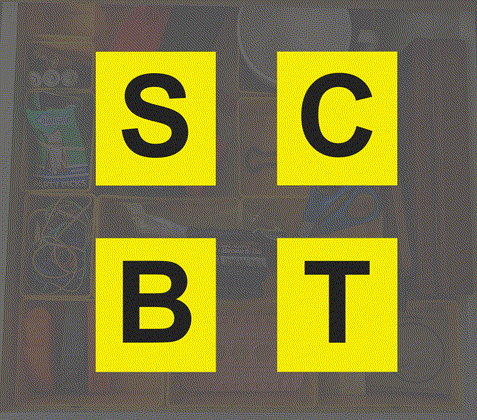
I’ve been attempting to clean up my overflowing workspace, and the easiest quick fix is probably getting rid of stuff. Since I’m a recovering hoarder 😉, providing better organization is my preferred solution.

Harbor Freight original bins in case

SCAD specialized bins with tools/parts

SCAD specialized bins in case
Having invested heavily in Harbor Freight portable storage cases (similar to the Stanley professional organizer), I use this customizable SCAD model to generate some rather specialized storage bins to optimize the space in those containers (8 storage bin spaces reduced to 3). An assortment of pre-generated storage bin STL files are available on both Thingiverse and Printables.
Reusing the extra storage bins

Bottom view of storage bin

SCBT with bins
Design of the SCBT

Crosshair

Rows and columns of crosshairs

Dovetail joint
A fundamental component of the SCBT is the crosshair. It’s composed of a center node surrounded by connecting lines. Utilizing the crosshair, we employ a basic nested for-loop to generate rows and columns of connected crosshairs to transform them into a base template.
Since most printer beds likely can’t print the entire area required for various drawer sizes, we can join multiple SCBTs to cover a much larger footprint. To securely join these printed parts, we added a dovetail joint feature.
Adjusting the SCAD to cover an entire drawer bottom
The most relevant variables are num_rows and num_cols to adjust the number of rows and columns of crosshairs you want to print. With your customized values, the program will output the final print dimensions of the base template and help you determine how many SCBT prints you’ll need for your specific configuration.
Testing the Template
Here are before and after photos of one of my drawers.

Related Information
If you haven’t invested heavily in the Harbor Freight/Stanley storage bins like me, you should consider some other organizational systems developed by the following amazing YouTubers:
The latest SCAD file is available at the following git repos: GitHub/GitLab
Pre-generated STL files can be downloaded at: Printables/Thingiverse
This post was also featured on Hackaday! ❤️ ✨ 😊
Related tag(s): 3d printing openscad organization